Battery Service (BAS)
This preference is available only when Enhanced Devices is enabled.
Battery Service (BAS) Preferences
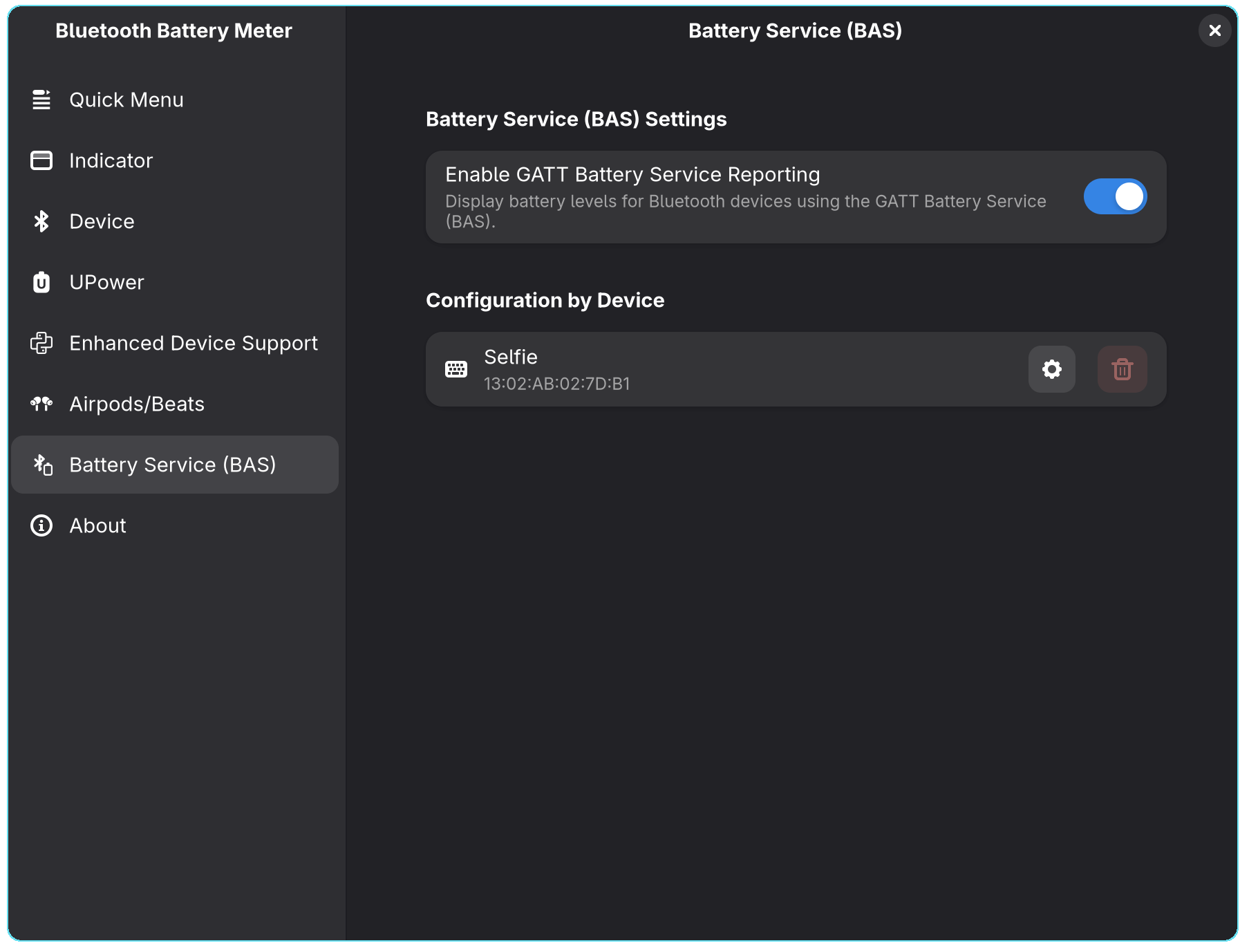
When enabled, the built-in Python script retrieves one or more battery levels reported by the GATT Battery Service for each device.
If your device supports the Battery Service (UUID = 0000180f-0000-1000-8000-00805f9b34fb), it will report its battery level, which will then be displayed by the extension.
Configuration by Device
Configure per device settings if supported
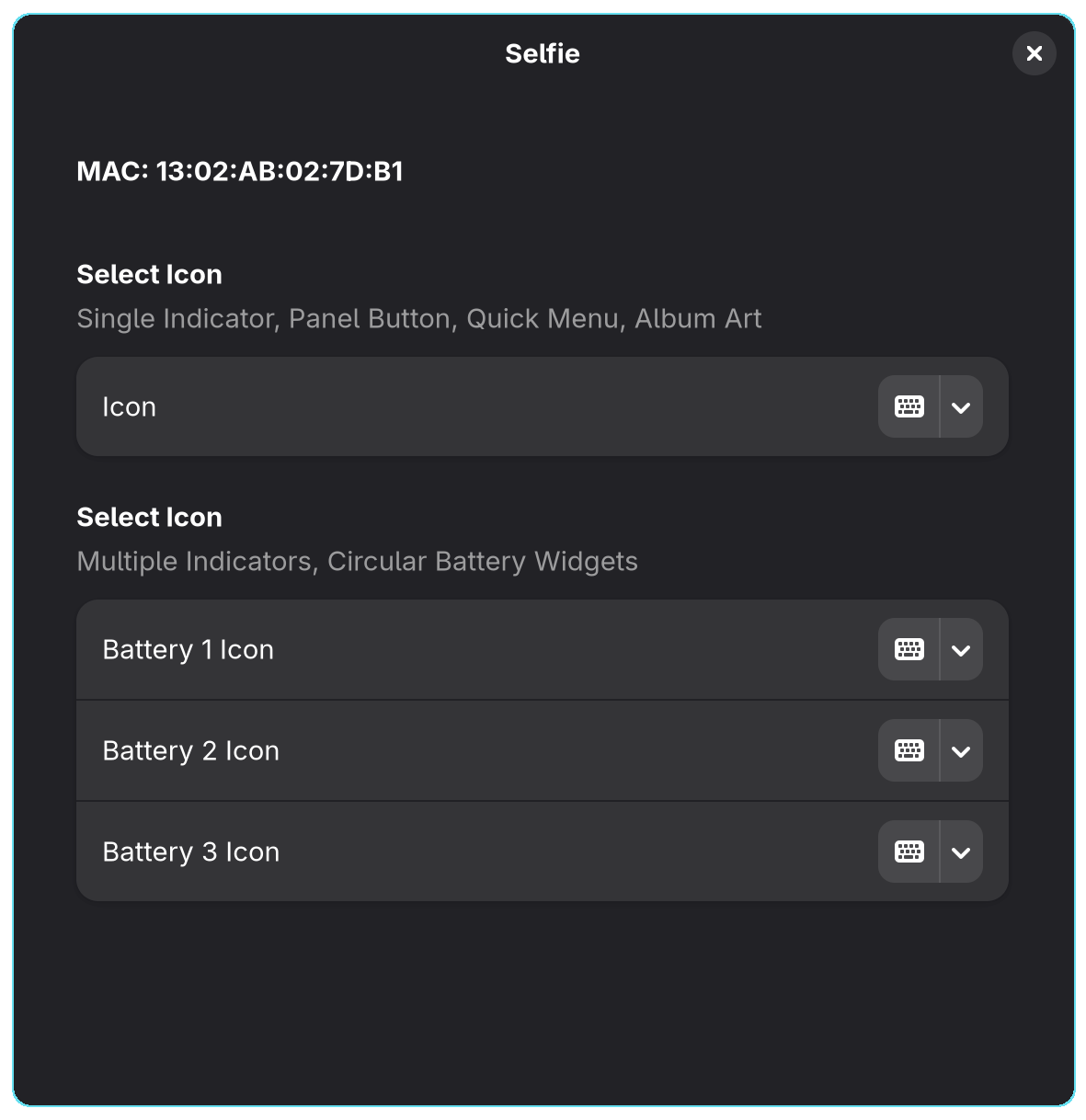
Icon Preferences
Allows users to customize the icons displayed for BAS devices.
There are two icon groups available:
Select Icon (Single Indicator, Panel Button, Quick Menu, Album Art)
You can customize the icon by selecting from a list of supported icons. This section defines a single icon used across various GNOME Shell interface locations:
- Single Indicator: Indicator displayed with Multiple Battery Indicator mode disabled.

- Panel Button: The icon shown in the GNOME top panel.
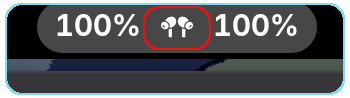
- Quick Menu: The icon shown in the quick settings dropdown.

- Album Art: For media devices, this may appear as a symbolic representation.
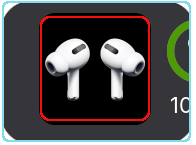
Select Icon (Multiple Indicators, Circular Battery Widgets)
This section is for users who want to select individual battery icons for
Example: Battery1 icon: left earbud, Battery2 icon: right earbud, and Battery3 icon: case
- Multiple Battery Indicator mode,
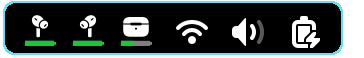
- Circular battery widget.

Notes
- These preferences are device-specific and stored per-device.
- Devices must be paired and visible in the GATT BAS list for their icon preferences to be customized.