Bluetooth Battery Meter
Currently supported on Gnome Versions:
Supported:
43, 44, 45, 46, 47, 48, 49Deprecated:
42
Bluetooth Battery Meter is a Gnome Extension featuring indicator icons in system tray, serving as meter for Bluetooth device battery levels and providing detailed battery levels via icon/text in the Bluetooth quick settings menu.
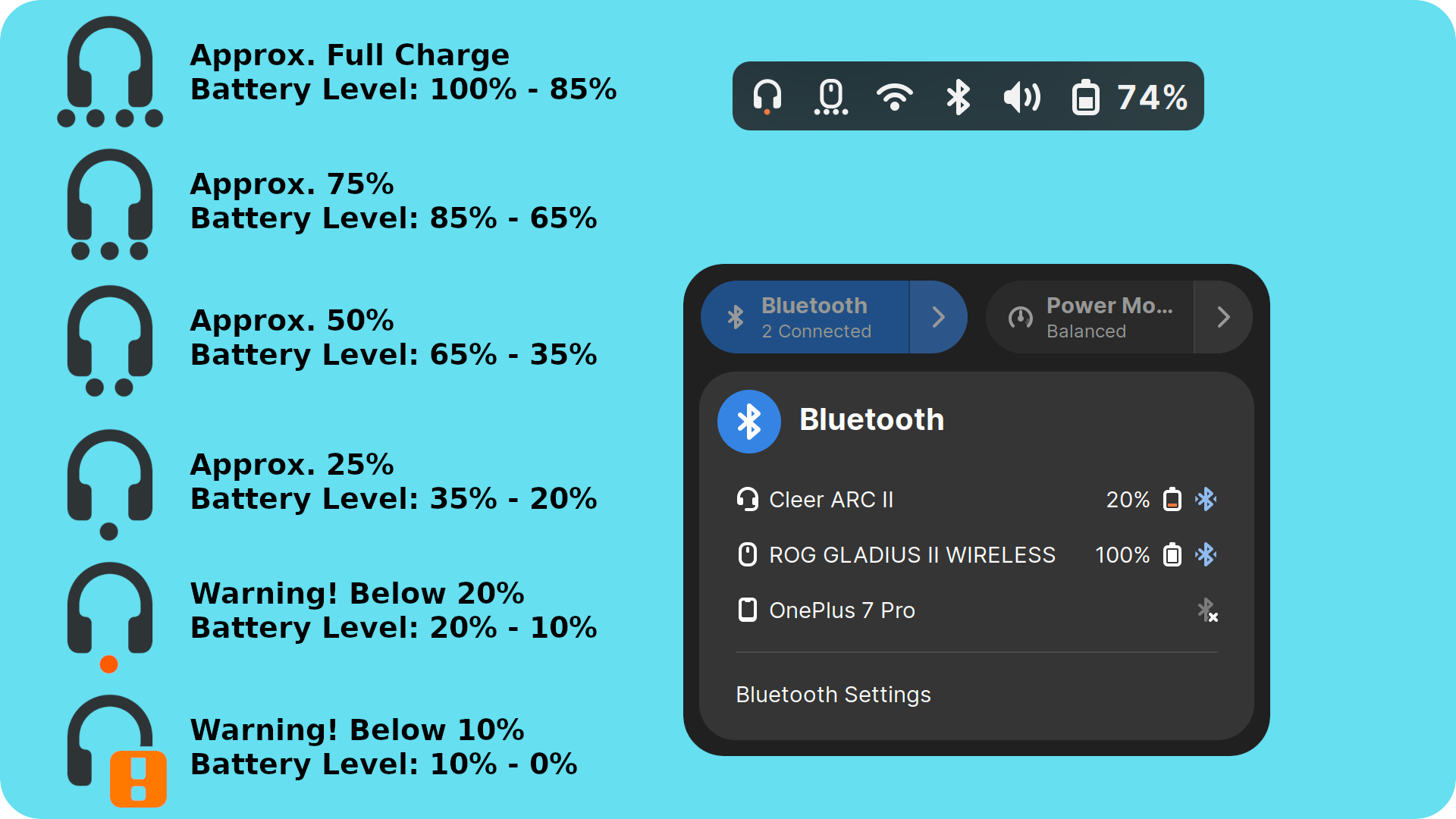
Important Notes
- Certain Bluetooth devices report battery levels in different increments.
- One would expect a continuous discharge reading like 100, 99, 98, 97… down to 0.
- However manufacturers often design devices to report in specific increments.
- Some devices may report battery levels in increments of 5 (e.g., 100, 95, 90, 85… to 0)
- Some devices may report battery levels in increments of 10 (e.g., 100, 90, 80, 70… to 0)
- Some devices may report battery levels in increments of 20 (e.g., 100, 80, 60, 40… to 0)
- For Quick settings percentage displayed in text (when enabled), might observe battery level stuck at a percentage example 100% for a while and later suddenly drop down to 80%, if designed for increment of 20%.
Features:
Core Functions (Default Operation Mode)
Displays battery level (text/icon) reported by BlueZ in the system tray indicator and Bluetooth popup menu.
Configurable indicator style: battery bar or dots.
Customizable battery bar and dot colors.
Shows indicator for non-battery Bluetooth devices (e.g., keyboard, mouse) to reflect connection status.
Option to disable battery reporting per device.
Option to choose different icons for each Bluetooth device.
UPower Devices (Optional Mode)
When enabled, displays battery level in the system tray for non-Bluetooth UPower devices (e.g., Logitech Lightspeed keyboard/mouse).
Option to select a custom icon for the indicator.
Configurable indicator style: battery bar or dots.
Customizable battery bar and dot colors.
Enhanced Device Mode (Optional Mode)
In Enhanced Device Mode, the extension uses additional communication methods to retrieve detailed battery information and control features such as Active Noise Cancellation (ANC):
AirPods/Beats: Socket-based interface for devices like AirPods/Beats to fetch battery levels and control features such as ANC.
D-Bus GATT Battery Service (BAS): for standard Bluetooth devices that expose battery information via the GATT protocol.
Provides additional UI widgets to display battery levels and control features such as ANC:
Panel Button
On-hover details
Multiple indicator mode

