GitHub Pull Request Guide
This guide will walk you through the process of uploading your translation file to GitHub and creating a pull request.
Upload File to GitHub. Step-by-Step Instructions
1. Ensure your translation file (e.g., fr.po for French) is ready for upload.
2. Fork the Airpod-Battery-Monitor on GitHub.
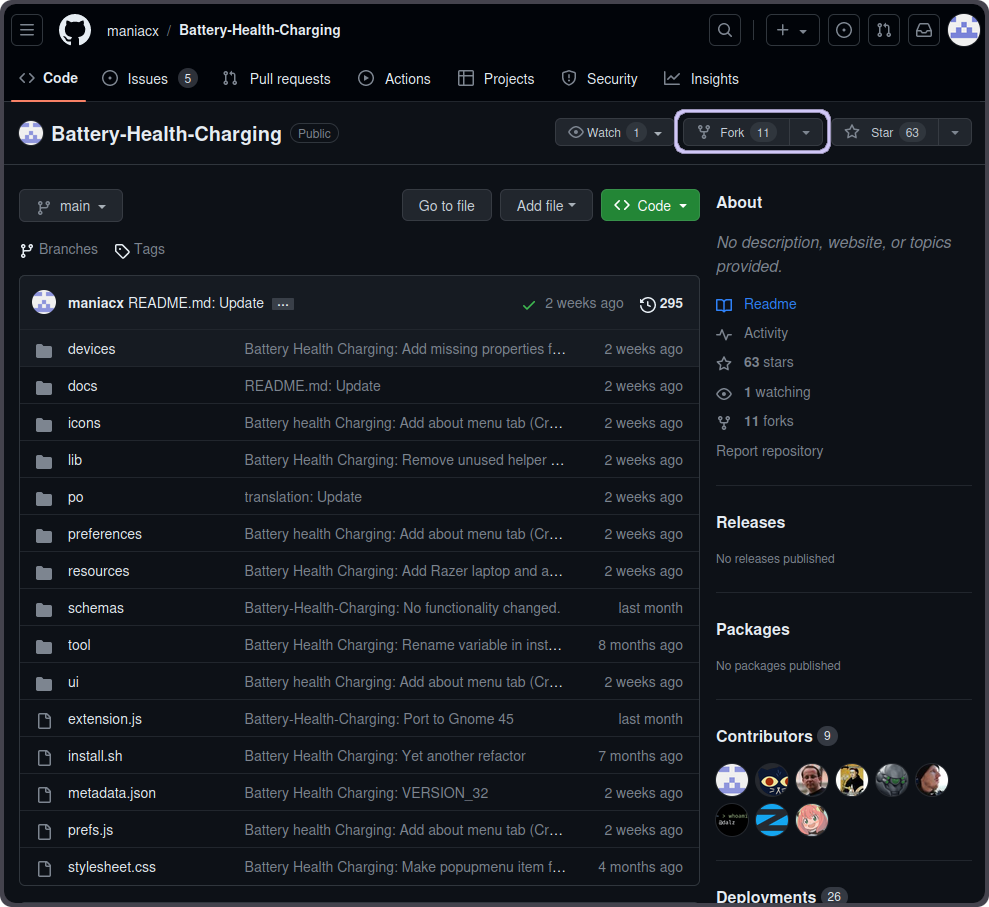 Note: Images shows are for Battery Health Charging extension, but the procedure is the same.
Note: Images shows are for Battery Health Charging extension, but the procedure is the same.
3. Uncheck Copy the main branch only and click Create Fork.
 Note: Images shows are for Battery Health Charging extension, but the procedure is the same.
Note: Images shows are for Battery Health Charging extension, but the procedure is the same.
4. Choose the appropriate branch for your work. In this example, we’re using GNOME45.
5. Under Find or create a branch, name your new branch (e.g., french-translation).
6. Click Create branch: french-translation.
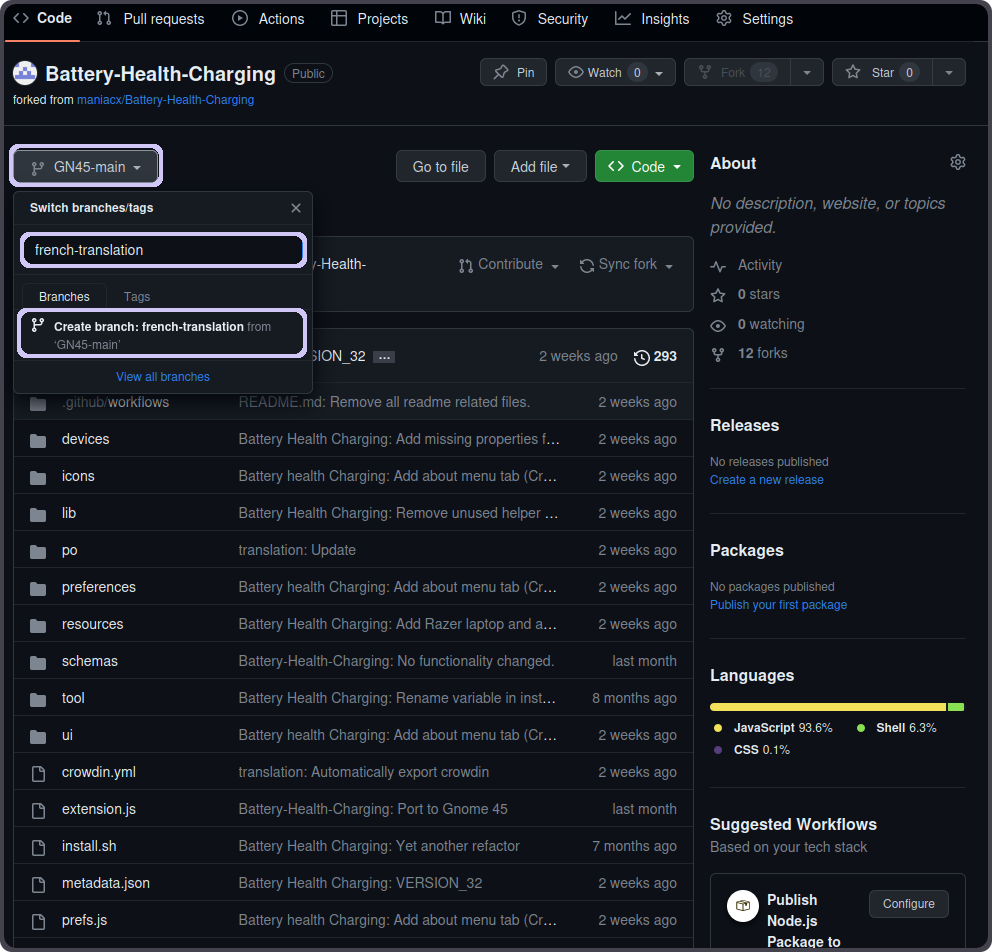 Note: Images shows are for Battery Health Charging extension, but the procedure is the same.
Note: Images shows are for Battery Health Charging extension, but the procedure is the same.
7. Navigate to the po folder, click Add file, and then Upload files.
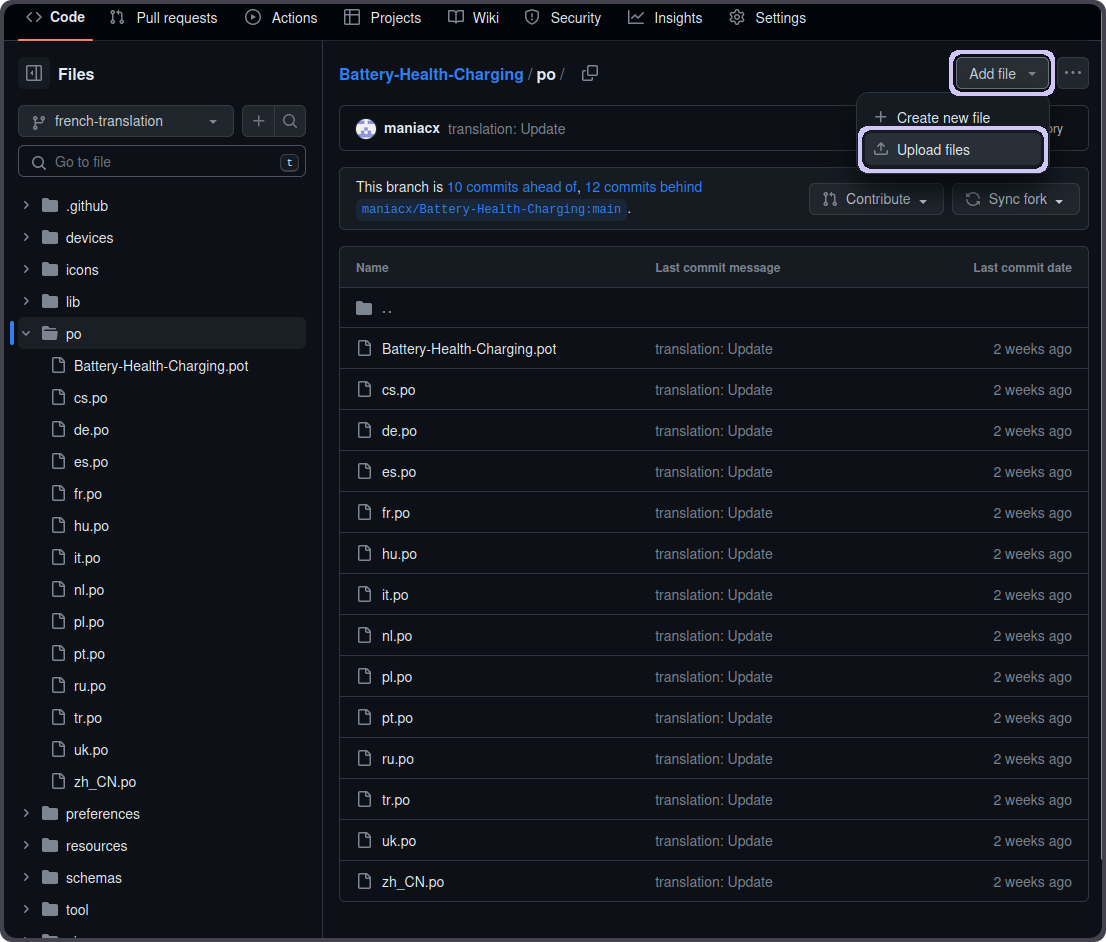 Note: Images shows are for Battery Health Charging extension, but the procedure is the same.
Note: Images shows are for Battery Health Charging extension, but the procedure is the same.
8. Drag and drop your translated file (e.g., fr.po) or choose to upload it.
9. Add a commit message and description (e.g., updated french translation).
10. Click Commit changes.
 Note: Images shows are for Battery Health Charging extension, but the procedure is the same.
Note: Images shows are for Battery Health Charging extension, but the procedure is the same.
11. Click Compare & Pull Request.
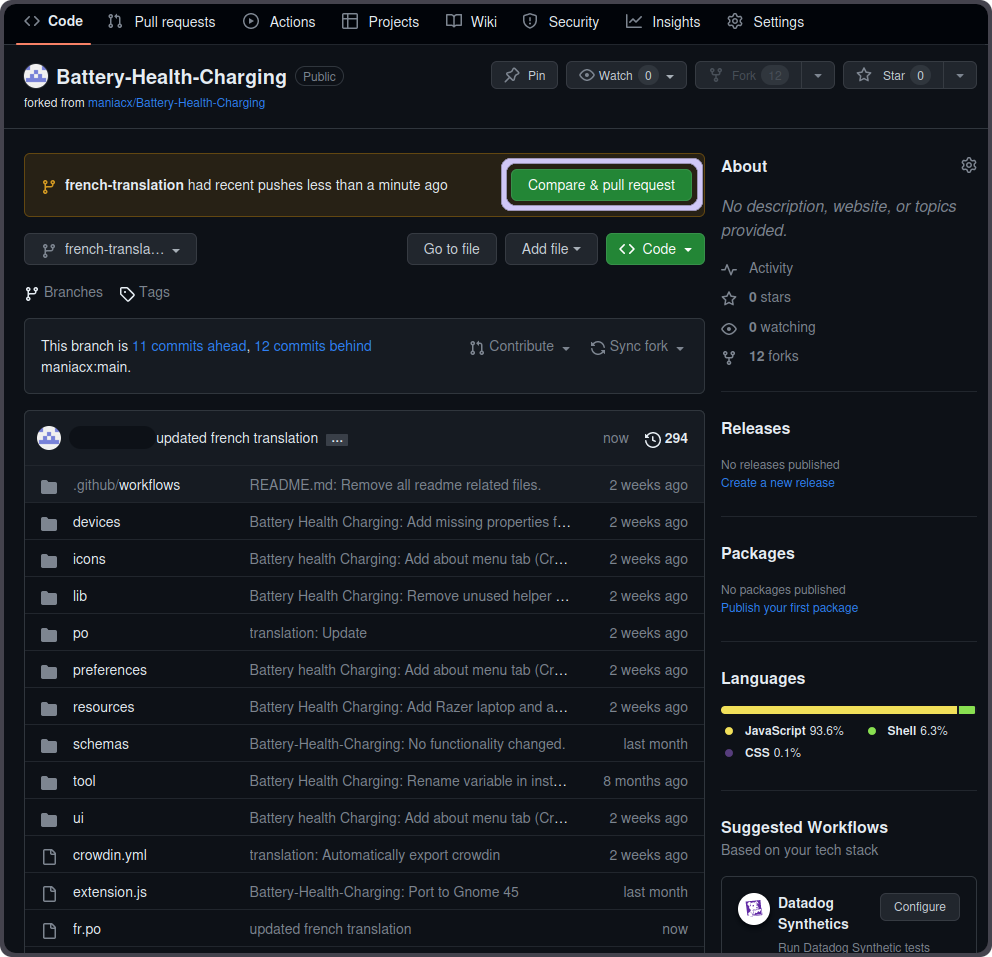
12. Ensure you have selected the correct branch (e.g., GNOME45).
13. Enter your message details and description, then click Create pull request.
 Note: Images shows are for Battery Health Charging extension, but the procedure is the same.
Note: Images shows are for Battery Health Charging extension, but the procedure is the same.
Pull Request Completed
Congratulations! You’ve successfully created a pull request for your translation.